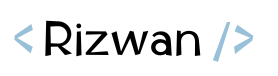
The Art of Prompt Engineering: A Gateway to Enhanced AI Interactions
Navigating the realm of ChatGPT prompt engineering is akin to embarking on a thrilling expedition, where each example serves as a beacon, illuminating the path to mastering AI communication. Here, we delve into practical illustrations that underscore the strategies and considerations pivotal in crafting effective prompts.
Setting the Stage with Precision
The initiation into prompt engineering begins with the basics: loading the API key and setting up your environment. It’s like laying down the foundation for a skyscraper; without this crucial step, everything else is on shaky ground.
import openai
import os
from dotenv import load_dotenv, find_dotenv
_ = load_dotenv(find_dotenv())
openai.api_key = os.getenv('OPENAI_API_KEY')
This setup is your backstage pass to the world of AI, ensuring you’re equipped to start scripting prompts that elicit brilliant performances from ChatGPT.
The Art of Clear Instructions and Delimitation
Example 1: Summoning Clarity with Delimiters
Imagine you’re drafting a script for an AI to summarize a complex narrative. Here’s how delimiters can turn a vague request into a clear directive:
text = f"""
The essence of prompt engineering lies in crafting queries that guide the AI to generate desired responses. This involves clarity, specificity, and an understanding of the model's capabilities.
"""
prompt = """
Summarize the text delimited by triple backticks into a single sentence.
```{text}```
"""
response = get_completion(prompt)
print(response)
This example showcases how triple backticks can act as a spotlight, focusing the AI’s attention on the text to be summarized, thereby enhancing the precision of its output.
Example 2: Structuring Output for Precision
When you ask for a list of fictional book titles in a structured format, you’re not just requesting data; you’re choreographing how it should be presented:
prompt = f"""
Generate a list of three made-up book titles along with their authors and genres. Provide them in JSON format with the following keys: book_id, title, author, genre.
"""
response = get_completion(prompt)
print(response)
This prompt is like giving the AI a blueprint, ensuring the creativity it unleashes is organized within a clear, structured framework.
Embracing Patience: Crafting Step-by-Step Instructions
Example 3: Methodical Guidance with Steps
Consider you’re teaching someone to prepare a cup of tea through AI. Here’s how breaking down the instructions can lead to a more comprehensive guide:
text_1 = f"""
Making a cup of tea is easy! First, you need to get some water boiling. While that's happening, grab a cup and put a tea bag in it. Once the water is hot enough, just pour it over the tea bag. Let it sit for a bit so the tea can steep. After a few minutes, take out the tea bag. If you like, you can add some sugar or milk to taste. And that's it! You've got yourself a delicious cup of tea to enjoy.
"""
prompt = """
You will be provided with text delimited by triple quotes. If it contains a sequence of instructions, rewrite those instructions in the following format: Step 1 - ... Step 2 - … … Step N - … If the text does not contain a sequence of instructions, then simply write "No steps provided." """{text_1}""""
"""
response = get_completion(prompt)
print("Completion for Text 1:")
print(response)
This approach, where each step is meticulously outlined, empowers the AI to draft a guide that’s easy to follow, mirroring the methodical nature of preparing a perfect cup of tea.
Example 4: Structured Problem-Solving
When faced with a problem, guiding the AI to work through its solution step by step can prevent premature conclusions and ensure a thorough analysis:
prompt = f"""
Determine if the student's solution is correct or not. To solve the problem do the following: - First, work out your own solution to the problem including the final total. - Then compare your solution to the student's solution and evaluate if the student's solution is correct or not. Don't decide if the student's solution is correct until you have done the problem yourself. Use the following format: Question: ``` question here ``` Student's solution: ``` student's solution here ``` Actual solution: ``` steps to work out the solution and your solution here ``` Is the student's solution the same as actual solution just calculated: ``` yes or no ``` Student grade: ``` correct or incorrect ```
"""
response = get_completion(prompt)
print(response)
This example illustrates the depth of understanding that can be achieved when the AI is encouraged to think through problems methodically, akin to a detective piecing together clues to solve a mystery.
The Journey Beyond: Embracing Experimentation
The path to mastery in ChatGPT prompt engineering is paved with trial, error, and continuous learning. By applying these principles and examples to your own projects, you’ll not only enhance your proficiency but also discover new ways to push the boundaries of what AI can achieve.
As we conclude this exploration, remember that each prompt you craft is a step towards a future where AI and human ingenuity converge to create extraordinary outcomes. The examples provided are your toolkit, empowering you to script prompts that lead to performances beyond imagination.
Happy engineering, and may your prompts always inspire brilliance in the AI stage!